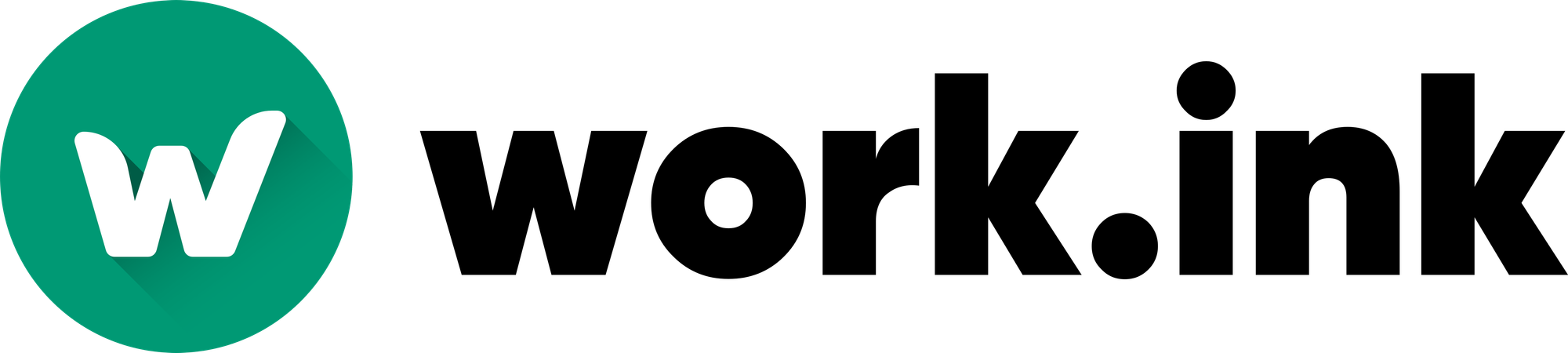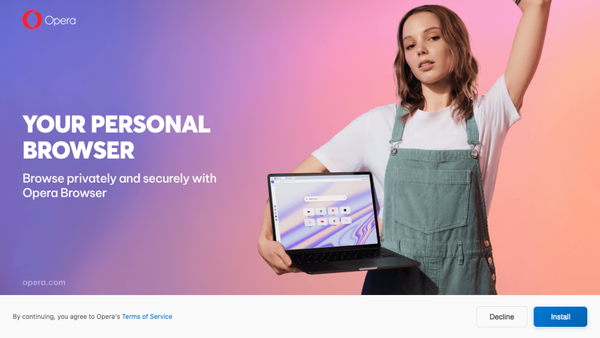How-To: Migrating from the Linkvertise Anti-Bypass System to the Work.ink Key System

In this how-to guide you will learn how to migrate your existing Linkvertise Anti-Bypass System to the Work.ink Key System.
Linkvertise Anti-Bypass vs. Work.ink Key System
There are a few key differences in Linkvertise's and Work.ink's Anti-Bypass Solutions that are listed below. As you can see, the Work.ink Key System is way simpler while retaining the same - or even better - level of security.
| Work.ink Key System | Linkvertise Anti-Bypass | |
|---|---|---|
| ✅ Token verified against API endpoint ✅ Can be enabled for links individually ✅ Verification API returns Link ID, Timestamp, Expires-after Timestamp and User IP Address ✅ Token can have a custom Time-To-Live ✅ Token can be deleted on validation ✅ Token can be used multiple times, if publisher allows it ✅ Token is a standardized UUID v4 (efficient storage is possible) |
✅ Token is verified against API endpoint ❌ Can only be enabled for all links or none ❌ Token is valid for 10 seconds ❌ Token is only deleted after 10 seconds ❌ Token can only be used for 10 seconds after the redirection ❌ Token is a random string of 64 characters |
Migrating from Linkvertise.com
As the work.ink Key System is simpler than the Linkvertise Anti-Bypass, it's easy to migrate existing Anti-Bypass implementations to the Key System. To do this, follow these steps:
1. Create the same Link on Work.ink
Create the same link you used on Linkvertise on Work.ink. While doing so, append ?hash={TOKEN} as the end of the link to simulate the Anti-Bypass parameters. For example, your link can look like this:
https://mykeysystem.example.com/validate?hash={TOKEN}... if it looked like this on Linkvertise:
https://mykeysystem.example.com/validate2. Change your backends verification implementation
As you still get the hash Parameter sent to your server, you don't need to change a lot about your backend. You only need to change the verification code, that is used to validate the hash-parameter. Here is a function you can use in NodeJS to do just that:
// NOTE: This example might require node-fetch on NodeJS
/**
* Checks if a hash Parameter supplied by Work.ink is valid
* @param hash The value of the hash parameter
* @param singleUse Should the token be deleted after validation?
* @return true, if token is valid; false, if token is invalid
*/
async function verifyHash(hash, singleUse) {
let singleUseParameter = "";
if(singleUse) {
singleUseParameter = "?deleteToken=1";
}
const response = await fetch(
`https://work.ink/_api/v2/token/isValid/${token}${singleUseParameter}`
);
const data = await response.json();
return data.valid;
}In case you need more information about the verification API, you can check the documentation in the Work.ink Dashboard. Go to "For Developers", then click "Key System".
3. Done!
And that's it! Simple, isn't it? Now you just have to wait for your earnings to flood in. While doing so, maybe have a look at our article about statistics, so you can optimize your traffic for the best CPMs: